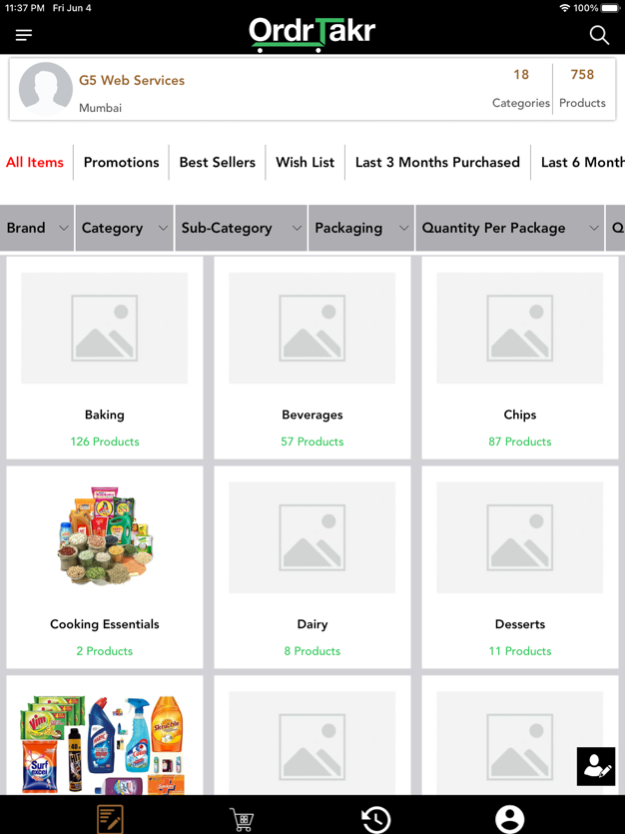OrdrTakr 1.1.61
Continue to app
Free Version
Publisher Description
The OrderTaker app allows sales reps to gain access to their entire product catalog customized per customer and perfectly organized into select categories and sub-categories to easily find and add items to a cart. With support for unlimited images, barcode scanning, eSignatures, advanced filtering, email/print PDF orders, account details, a range of customized promotions and a beautiful analytics performance dashboard, OrderTaker's plethora of advanced features allow any Wholesale Distributor to scale their field sales business, increase cross-sell and upsell revenues and reduce back-office administrative costs. If you're interested in connecting the OrderTaker app to your back-office accounting system to send orders to you in real-time, go to www.ordrtakr.co/demo and start today.
Oct 8, 2023
Version 1.1.61
- Performance improvement
- Bug Fixed
About OrdrTakr
OrdrTakr is a free app for iOS published in the Office Suites & Tools list of apps, part of Business.
The company that develops OrdrTakr is Amit Gathani. The latest version released by its developer is 1.1.61.
To install OrdrTakr on your iOS device, just click the green Continue To App button above to start the installation process. The app is listed on our website since 2023-10-08 and was downloaded 0 times. We have already checked if the download link is safe, however for your own protection we recommend that you scan the downloaded app with your antivirus. Your antivirus may detect the OrdrTakr as malware if the download link is broken.
How to install OrdrTakr on your iOS device:
- Click on the Continue To App button on our website. This will redirect you to the App Store.
- Once the OrdrTakr is shown in the iTunes listing of your iOS device, you can start its download and installation. Tap on the GET button to the right of the app to start downloading it.
- If you are not logged-in the iOS appstore app, you'll be prompted for your your Apple ID and/or password.
- After OrdrTakr is downloaded, you'll see an INSTALL button to the right. Tap on it to start the actual installation of the iOS app.
- Once installation is finished you can tap on the OPEN button to start it. Its icon will also be added to your device home screen.